Parametric Species Design
Designer
Project: Visual Computer Applications – 3D parametric modeling through scripts
Toolkit: Rhinoceros, Grasshopper, Vray

Parametric Species Design
Designer
Project: Visual Computer Applications – 3D parametric modeling through scripts
Toolkit: Rhinoceros, Grasshopper, Vray
Challenge
(1) a skeletal fossil made with grasshopper definitions
(2) a textural parametric skin over the fossil; 1+2 to be combined as a collection
(3) A 3D-printed structural skin model
Solution
I created a snake fossil with 5 main parts and 12 controllable parameters. I chose a snake because of its simplicity, which allowed me to add layers of complexity in a controllable manner. At this point, I hadn’t explored grasshopper and embraced learning this parametric 3D modelling tool.
WHAT IS A PARAMETER
A parameter is a written script allowing one to quickly iterate changes.
Ex. The following snake has an invisible set of circles divided along a straight line. Changing this number affects the number of loops the snake’s body makes.
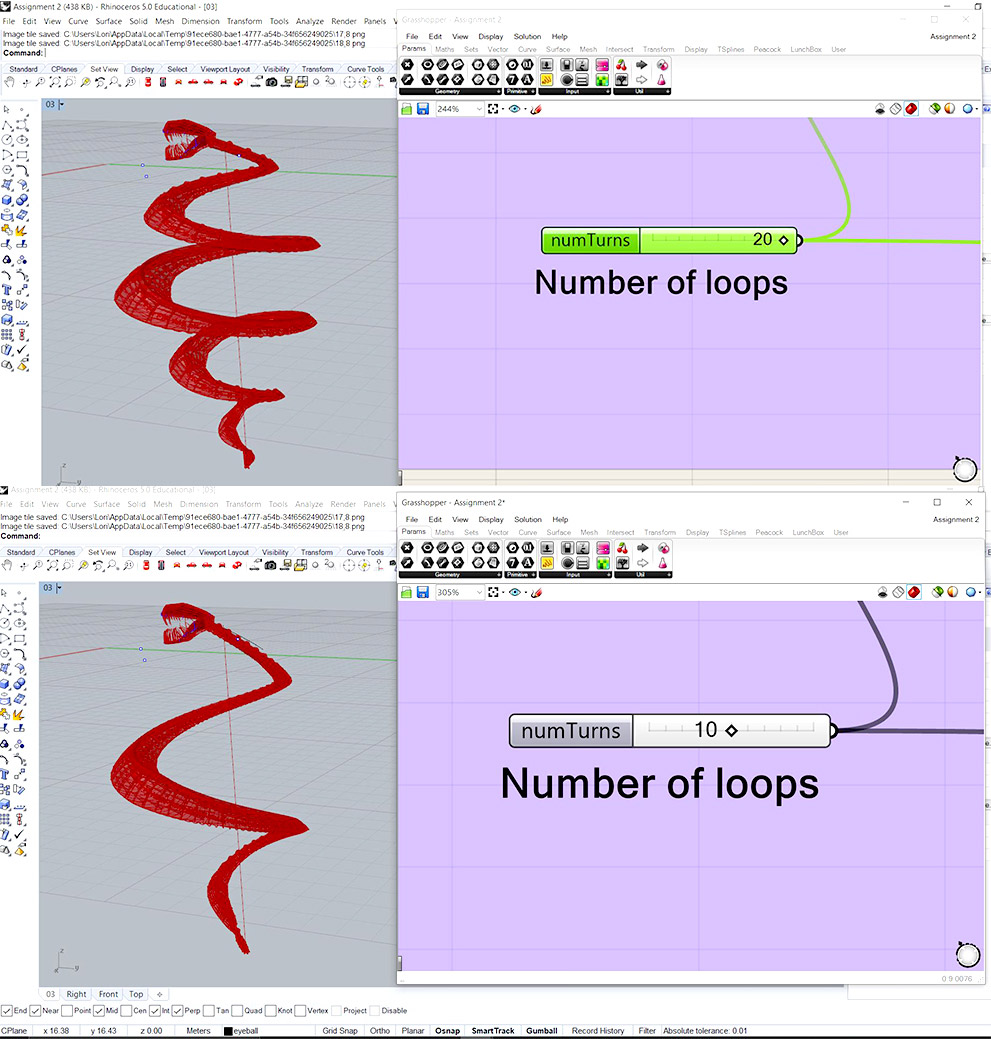
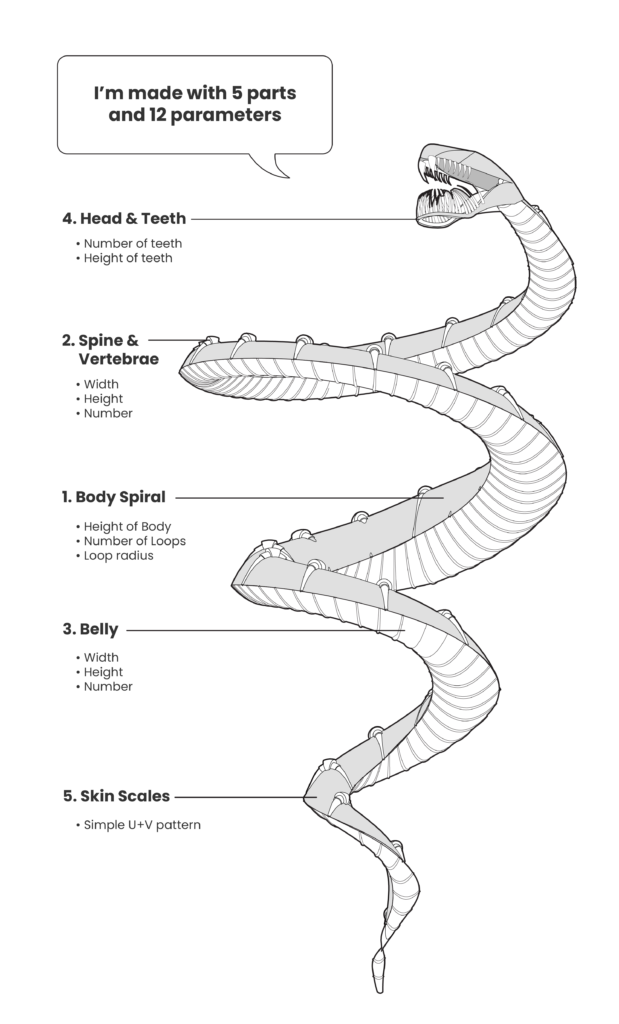
GRASSHOPPER DEFINITION
I created the snake by writing this script:
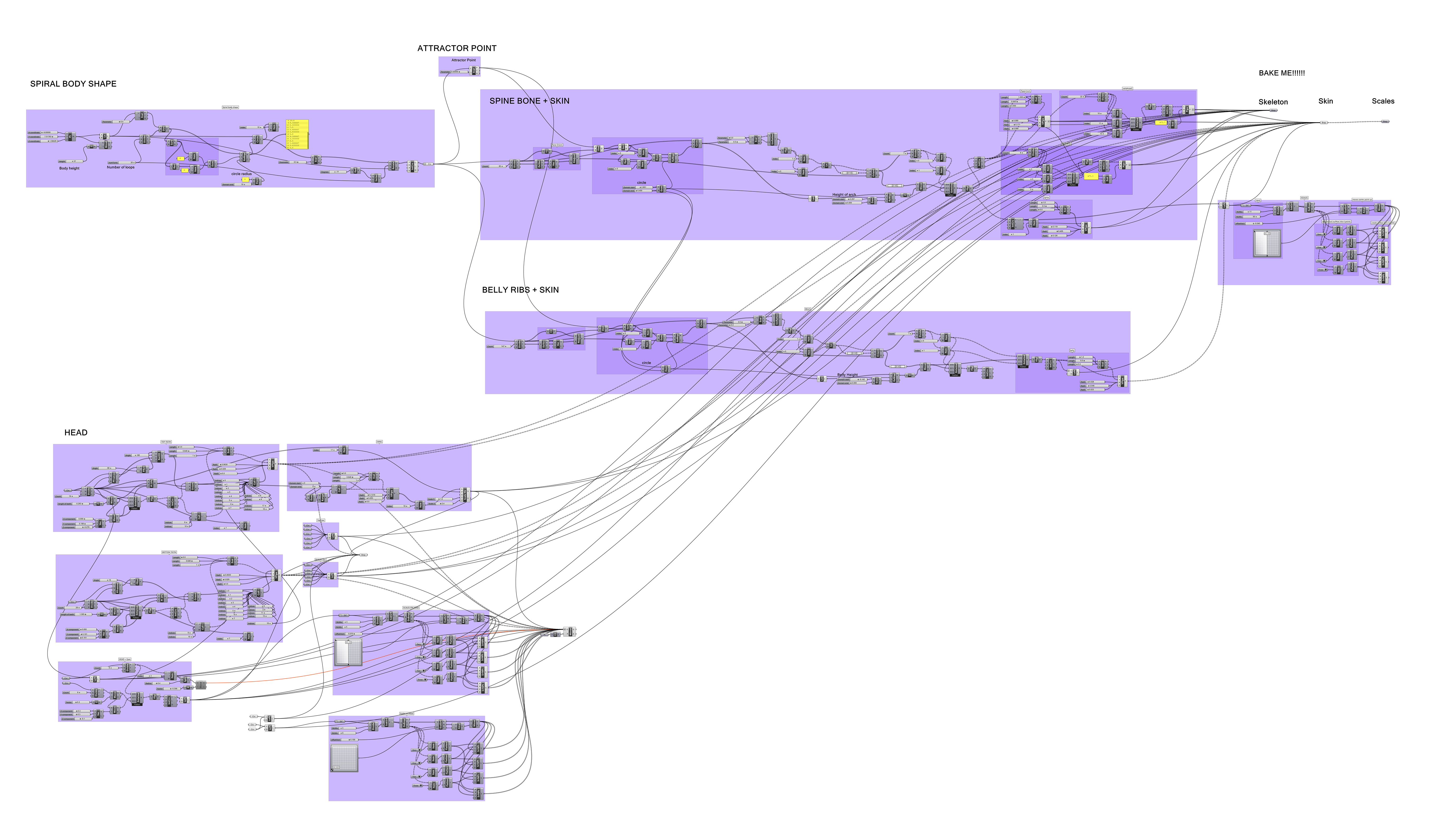
Script
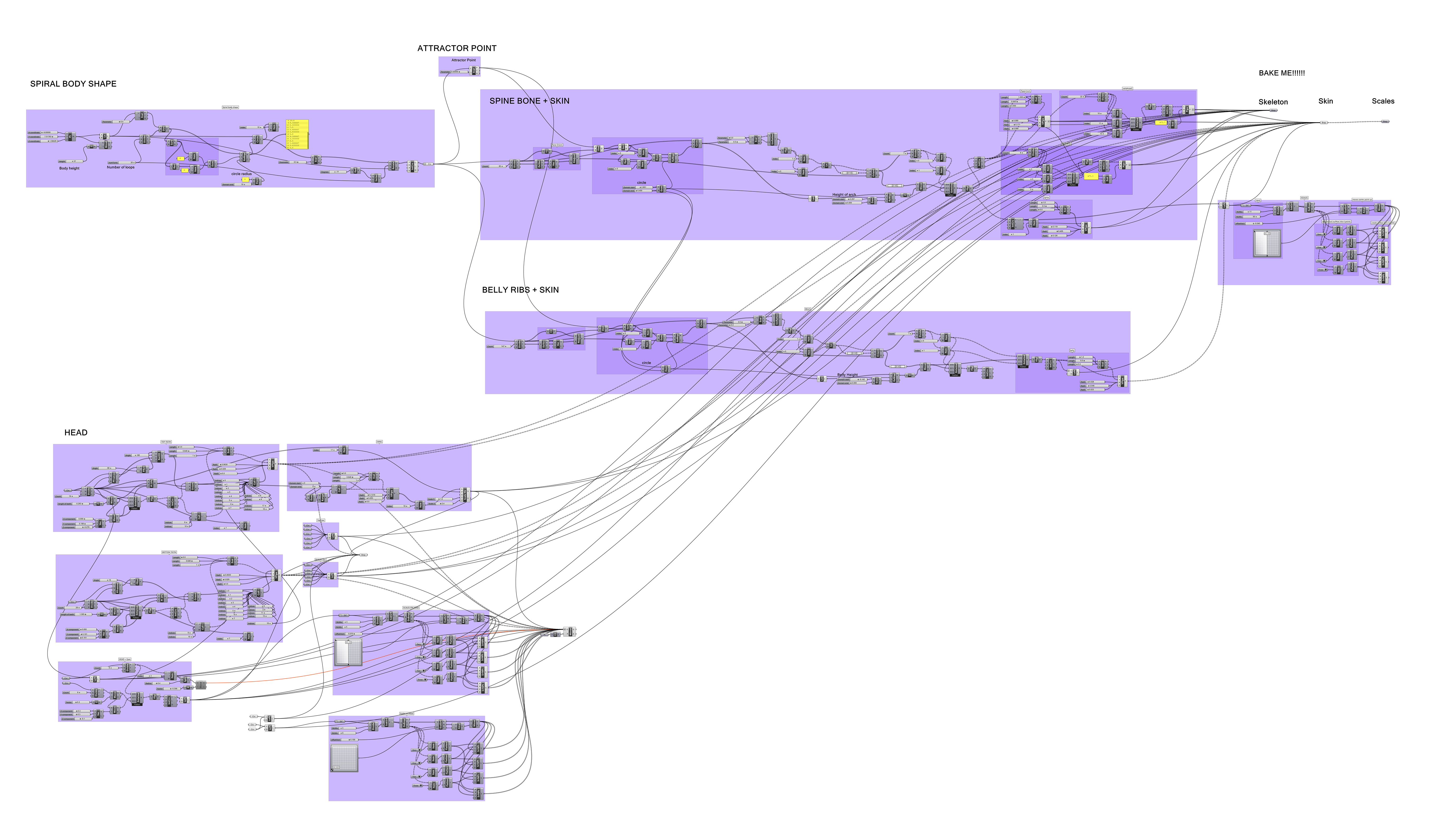
PART 1: SCRIPTS
Breakdown of Fossil Parts
1 Body Spiral
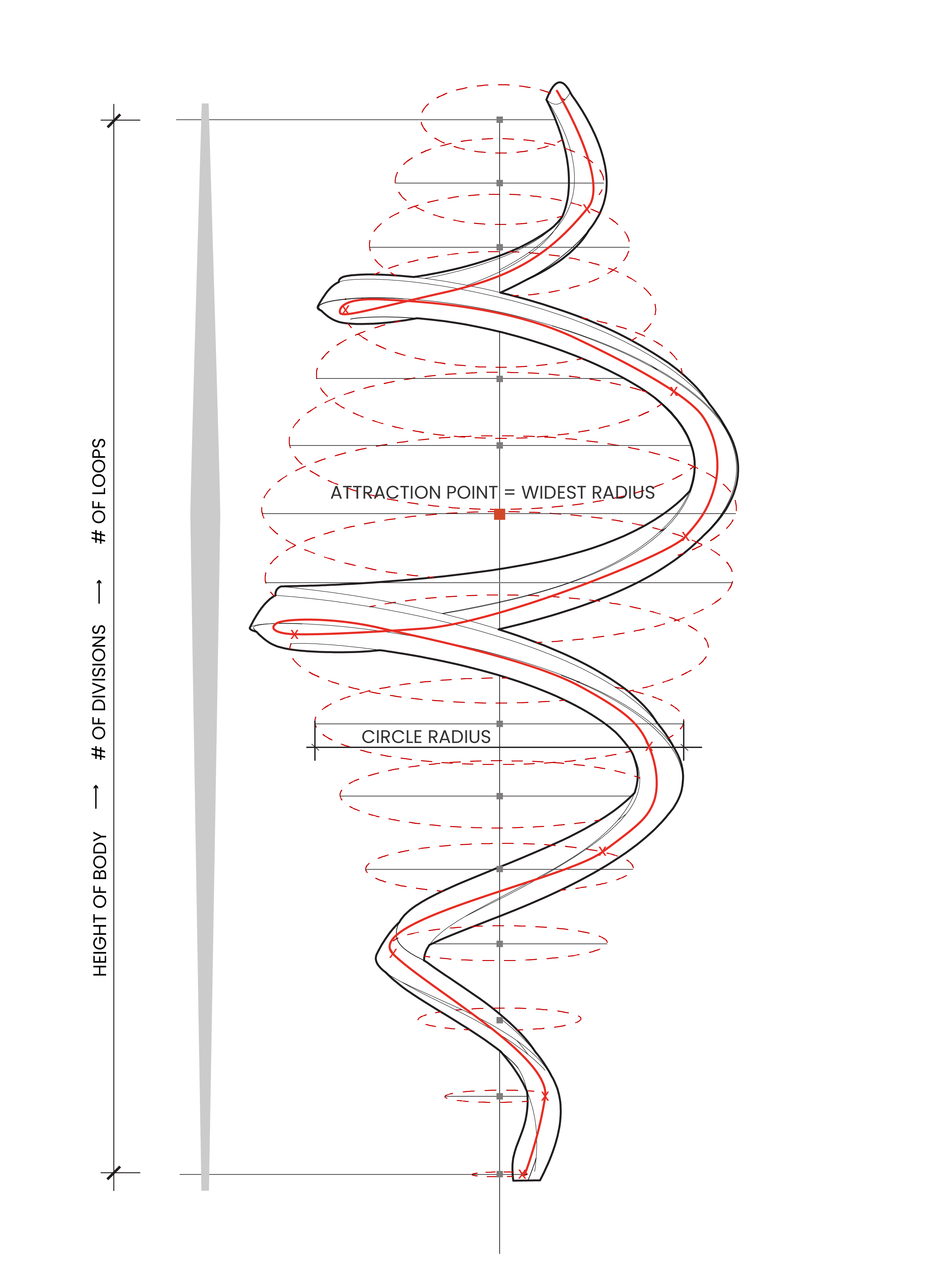
1 Body Spiral
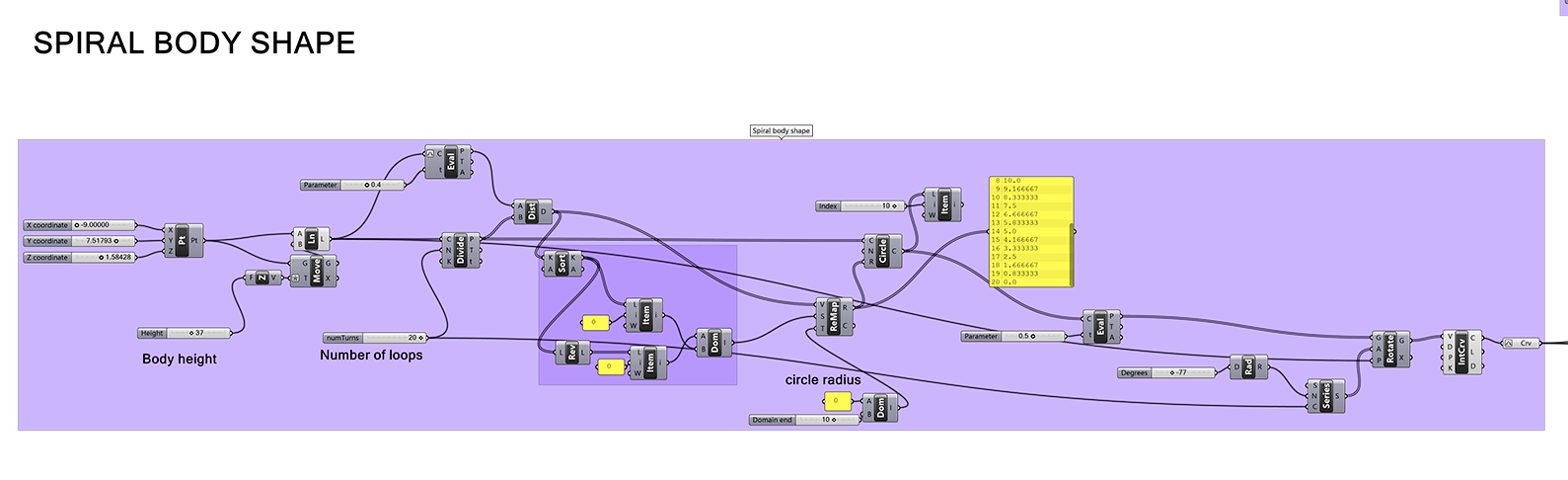
2 Spine & Vertebrae
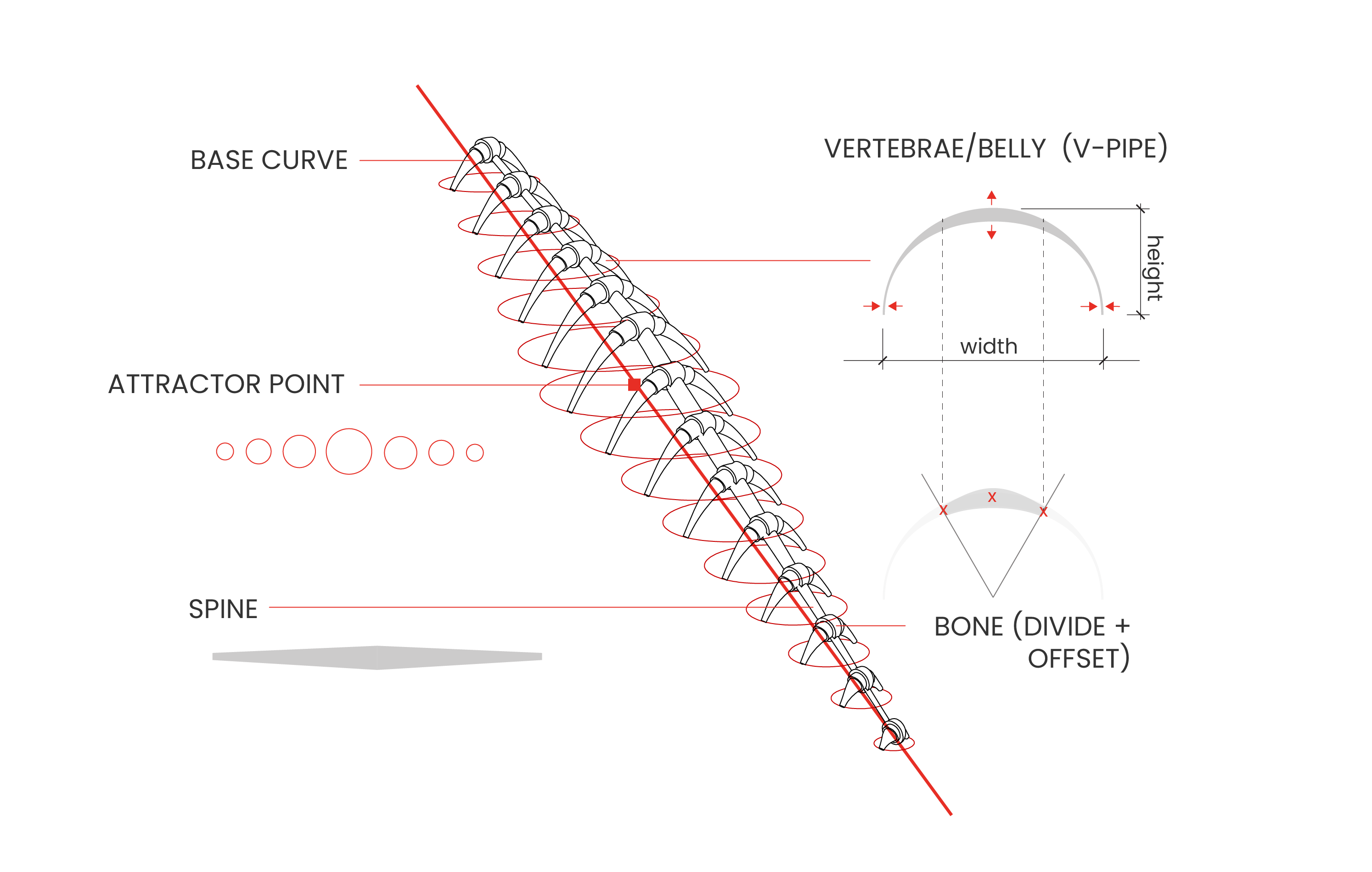
2 Spine & Vertebrae
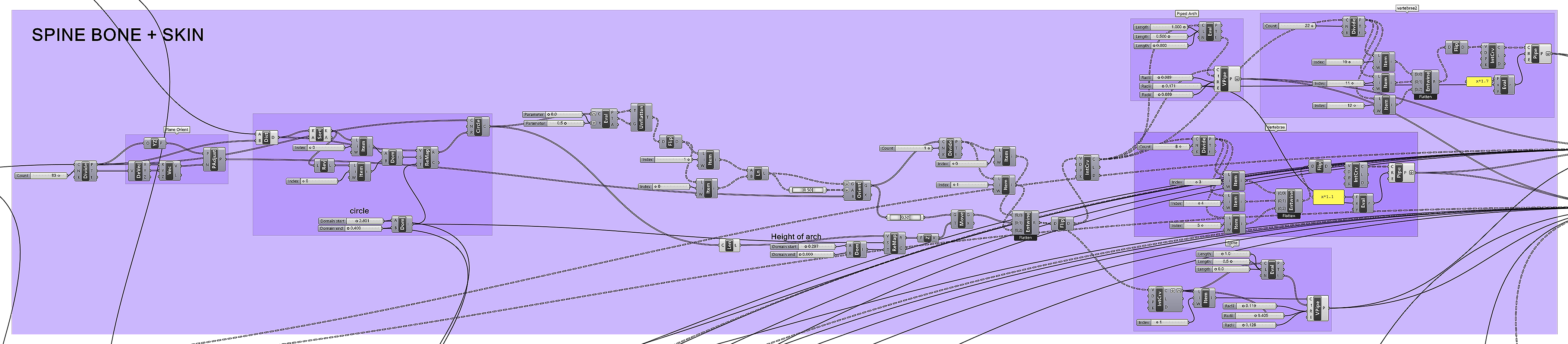
3 Belly
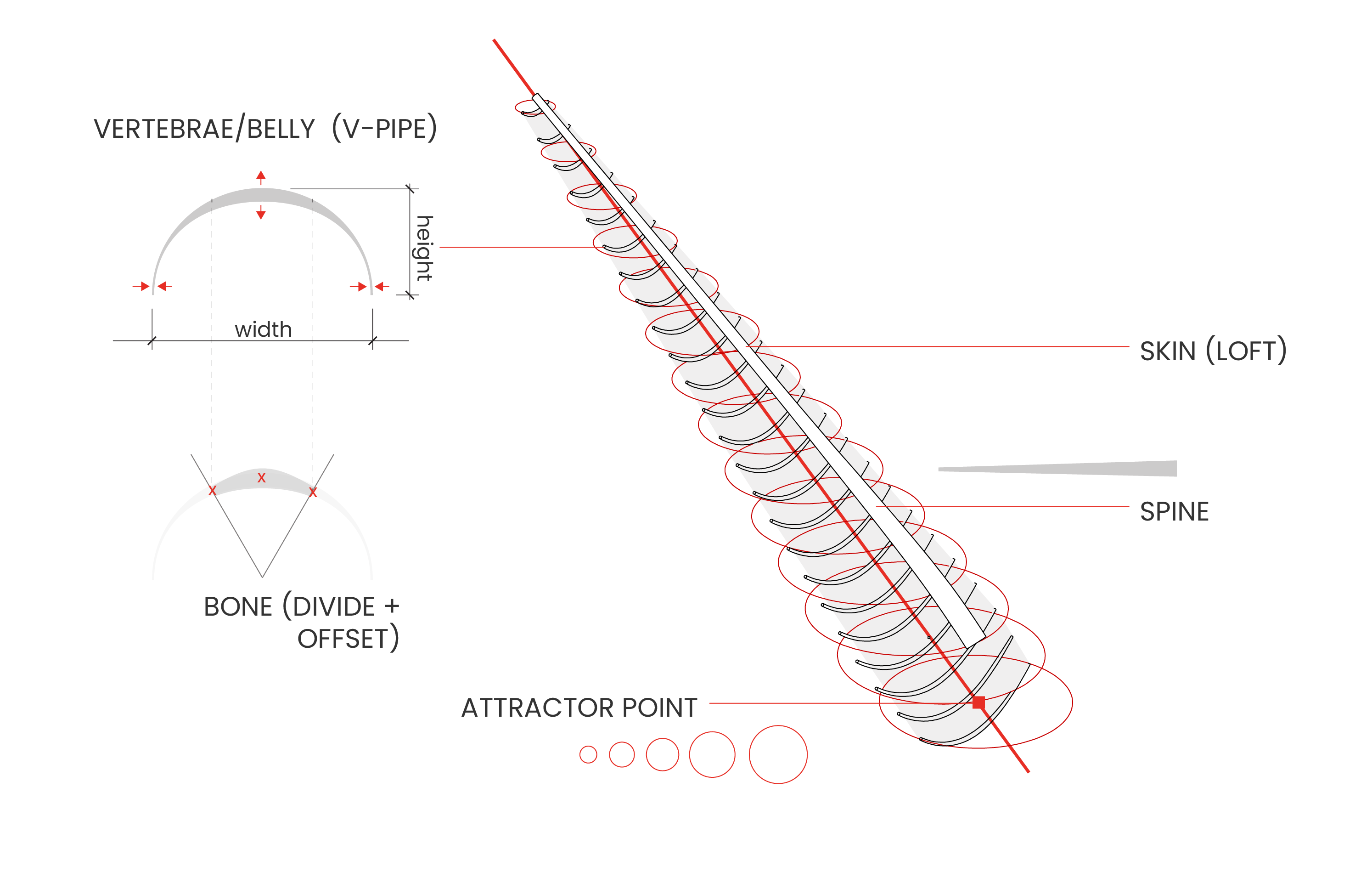
3 Belly
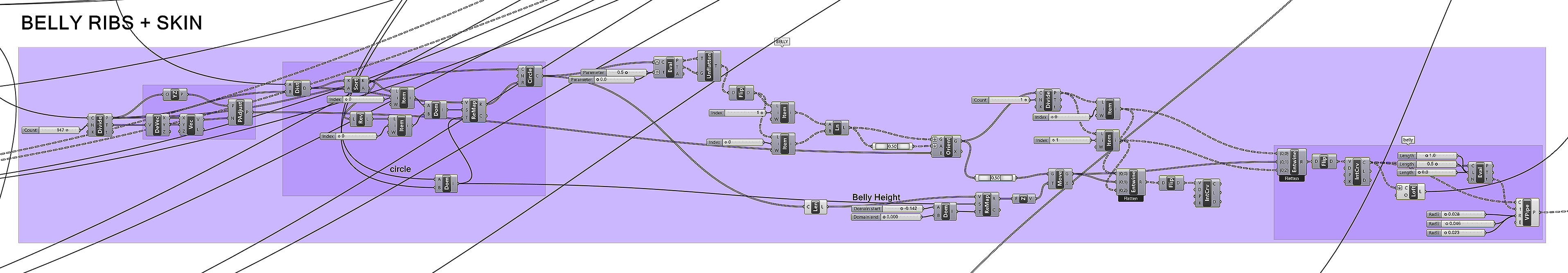
4 Head and Teeth
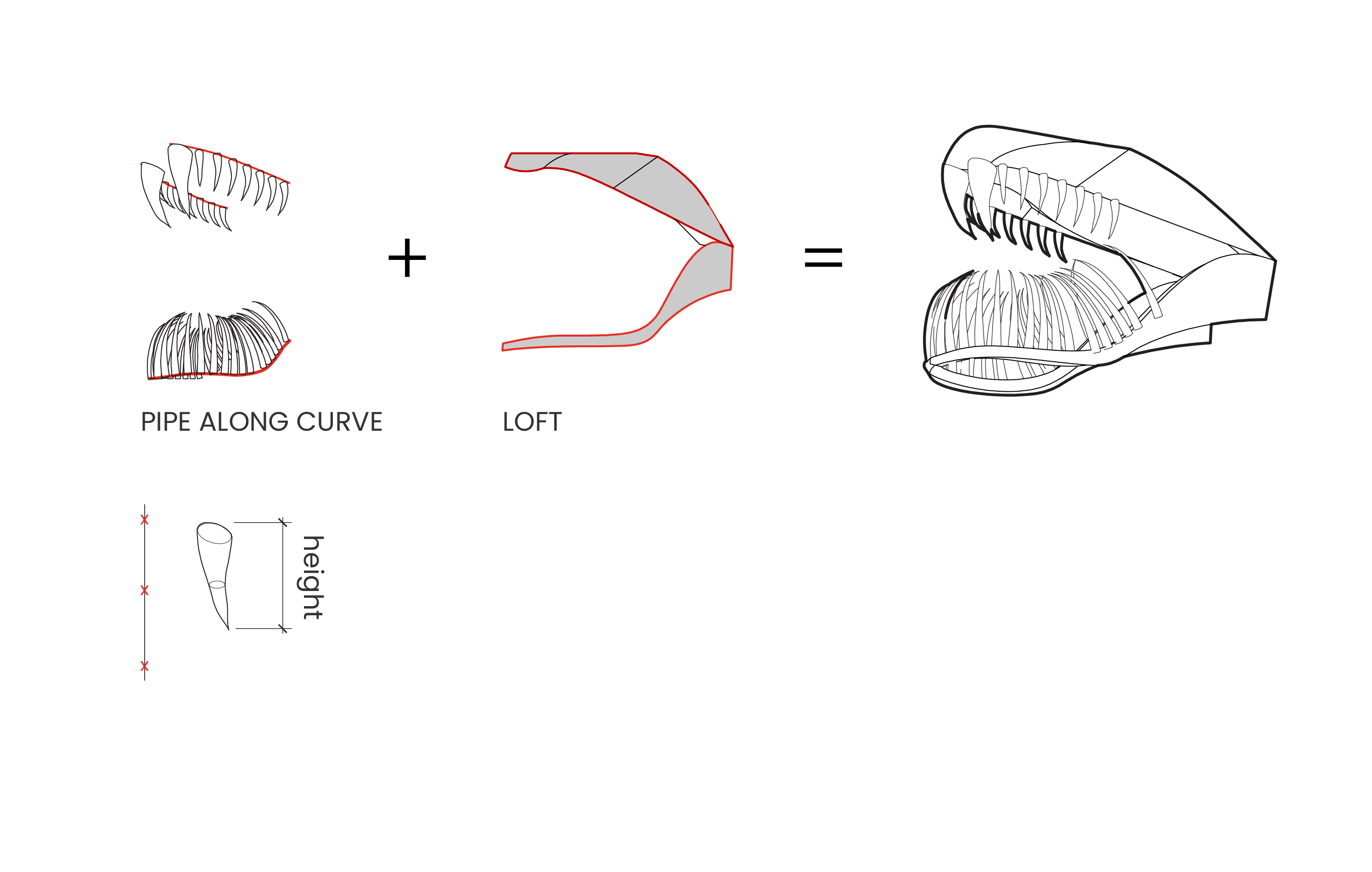
4 Head and Teeth
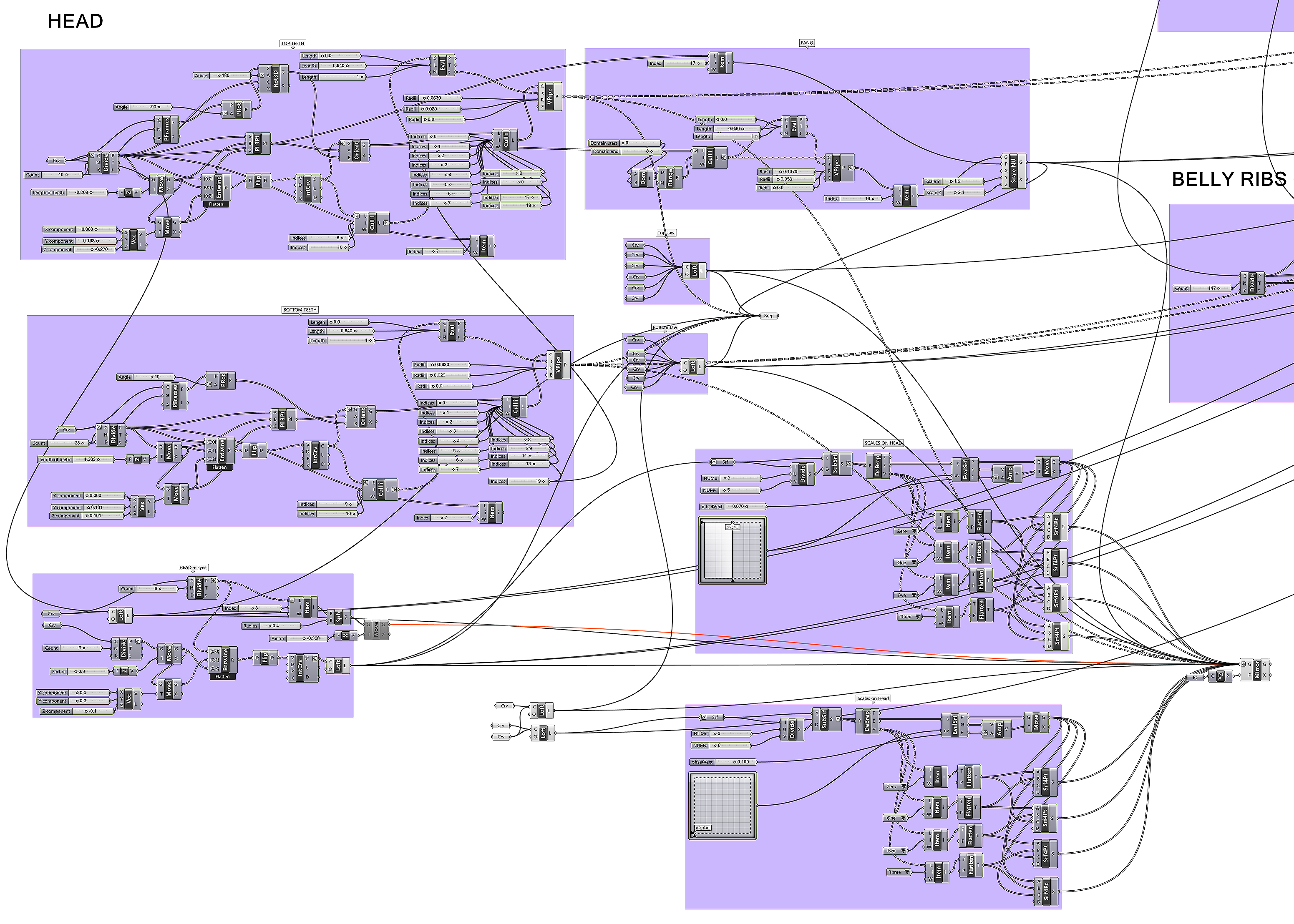
5 Skin Scales
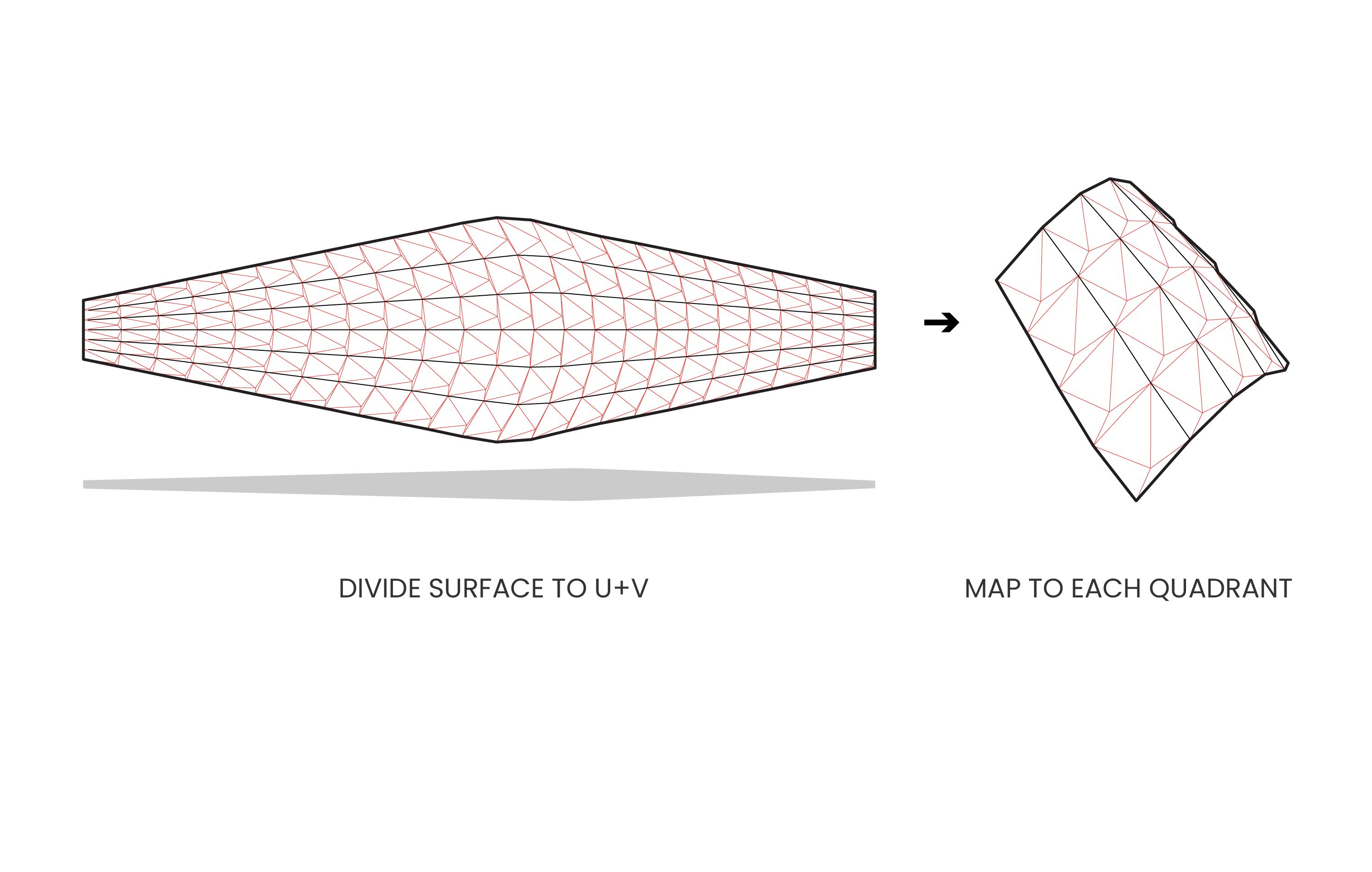
5 Skin Scales
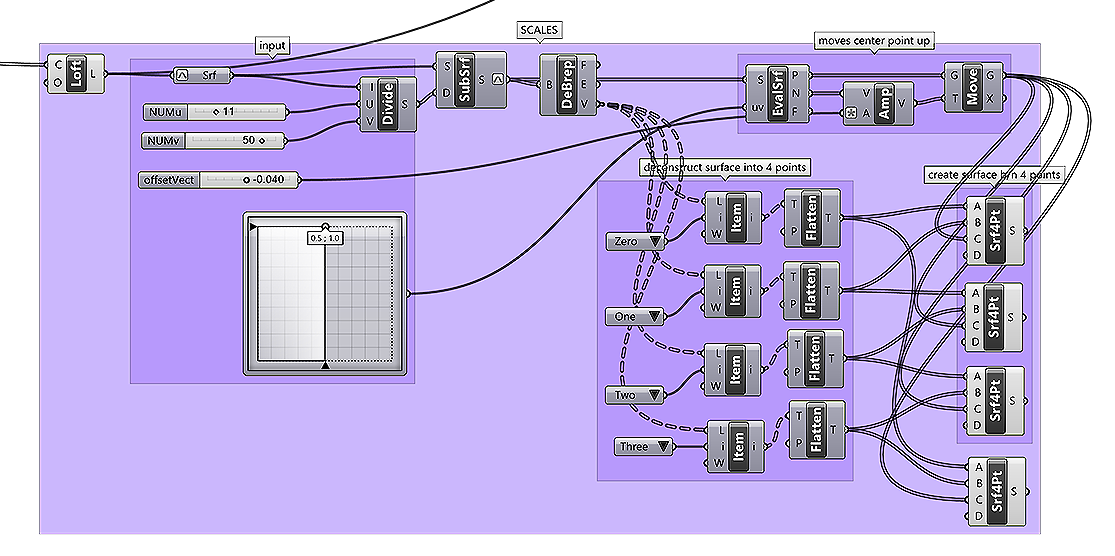
PART 2: SKELETON AND SKIN
Collection of Species
After writing the script, the collection was first “baked” (the process when the script turns into solid form). There were thirteen iterations created, testing different parameters. Some snakes were skeletons, and others had a full belly. The only manual entry was the attractor point, which determined where the widest circumference of the body would be.

PART 3: STRUCTURAL SKIN
What if the spiral can stand?
Preparing the skeletal skin structure required developing the form of the structure and then applying the skin texture onto the surface. I decided to keep the spiral shape as it was the main defining movement of the snake body.
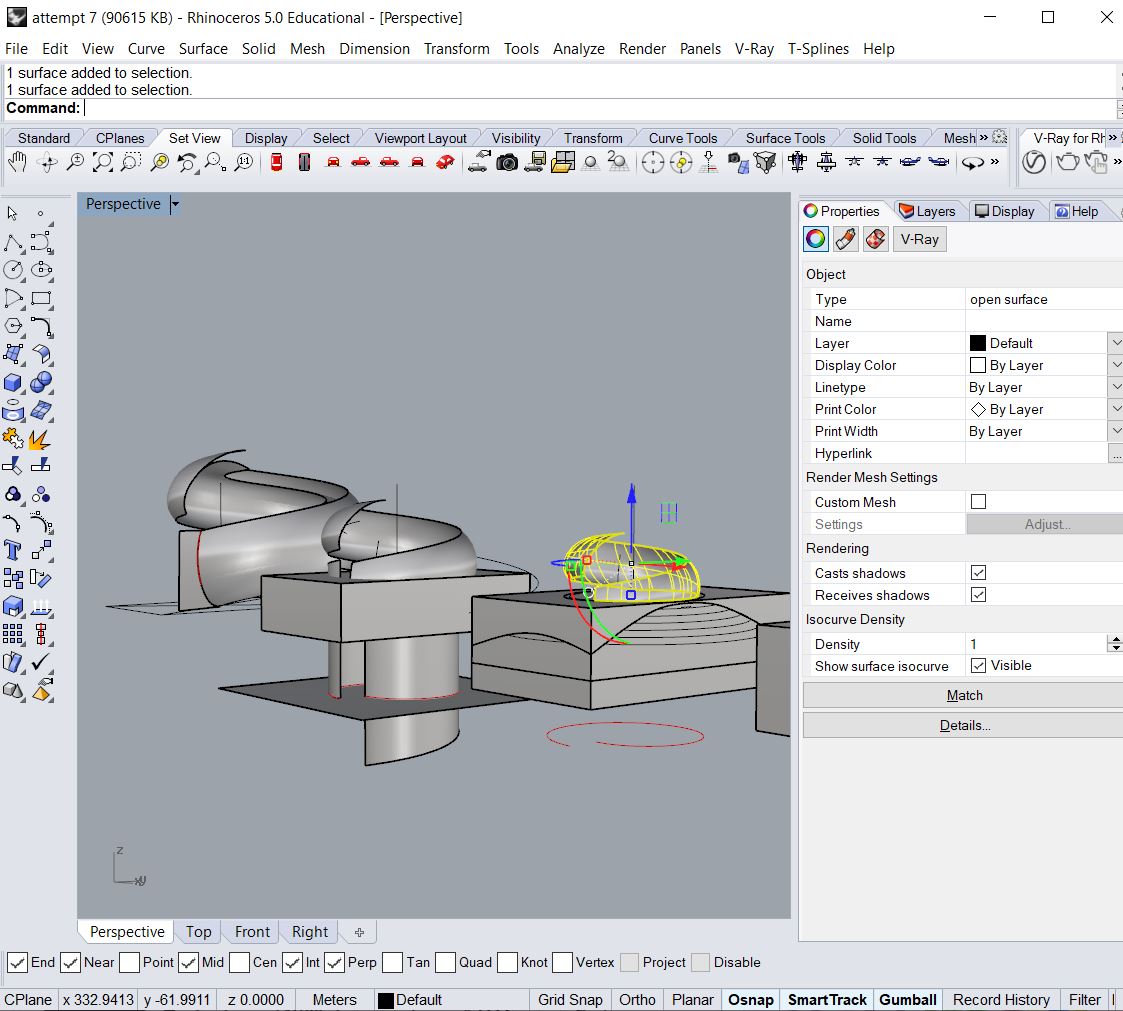
STEP 1
Defining a structural surface
Iterating the spiral surface to test how tall and wide openings need to be for someone to walk through it.
STEP 2
Applying a skin pattern
Write a script pattern for the surface on grasshopper.
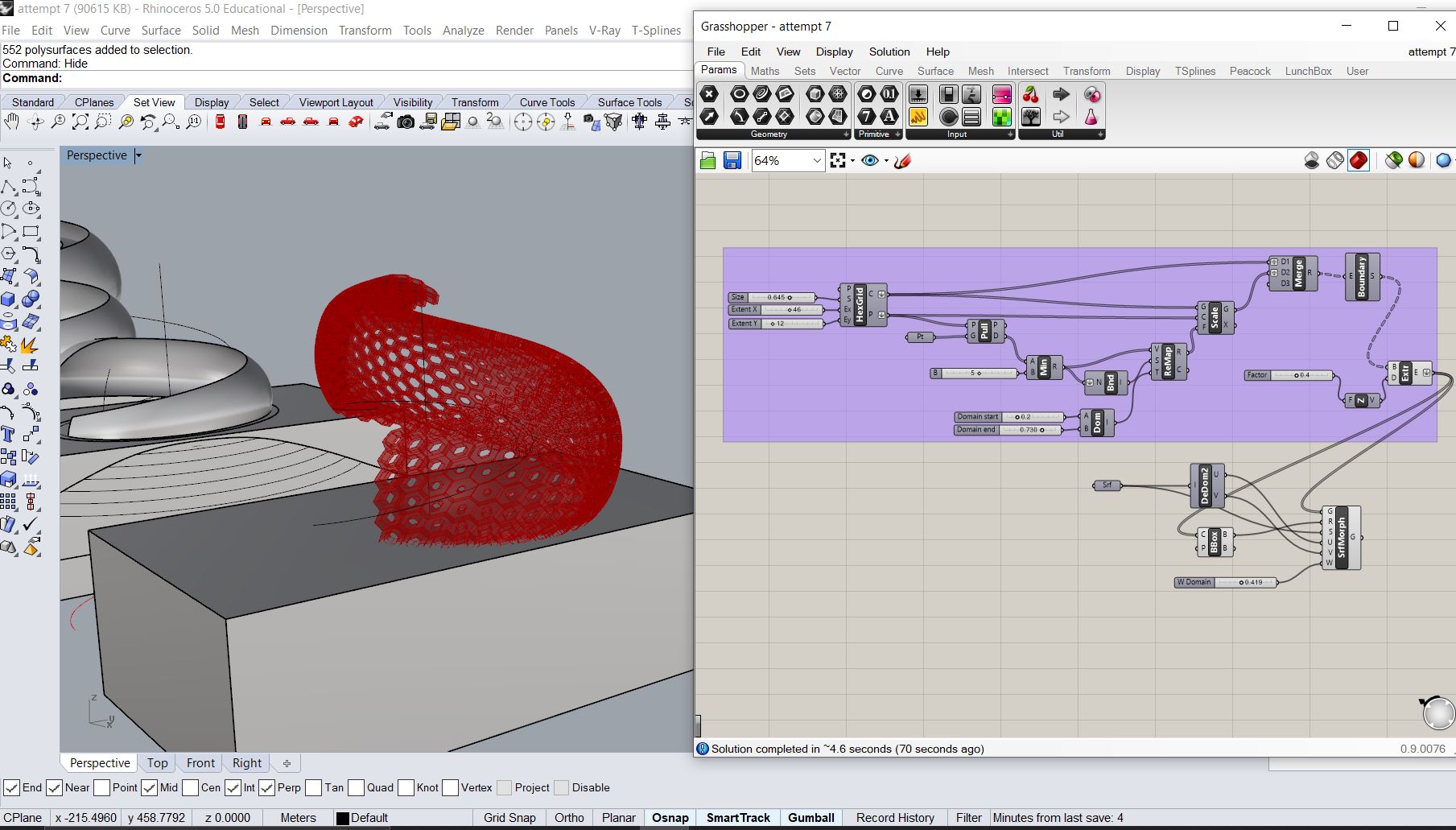
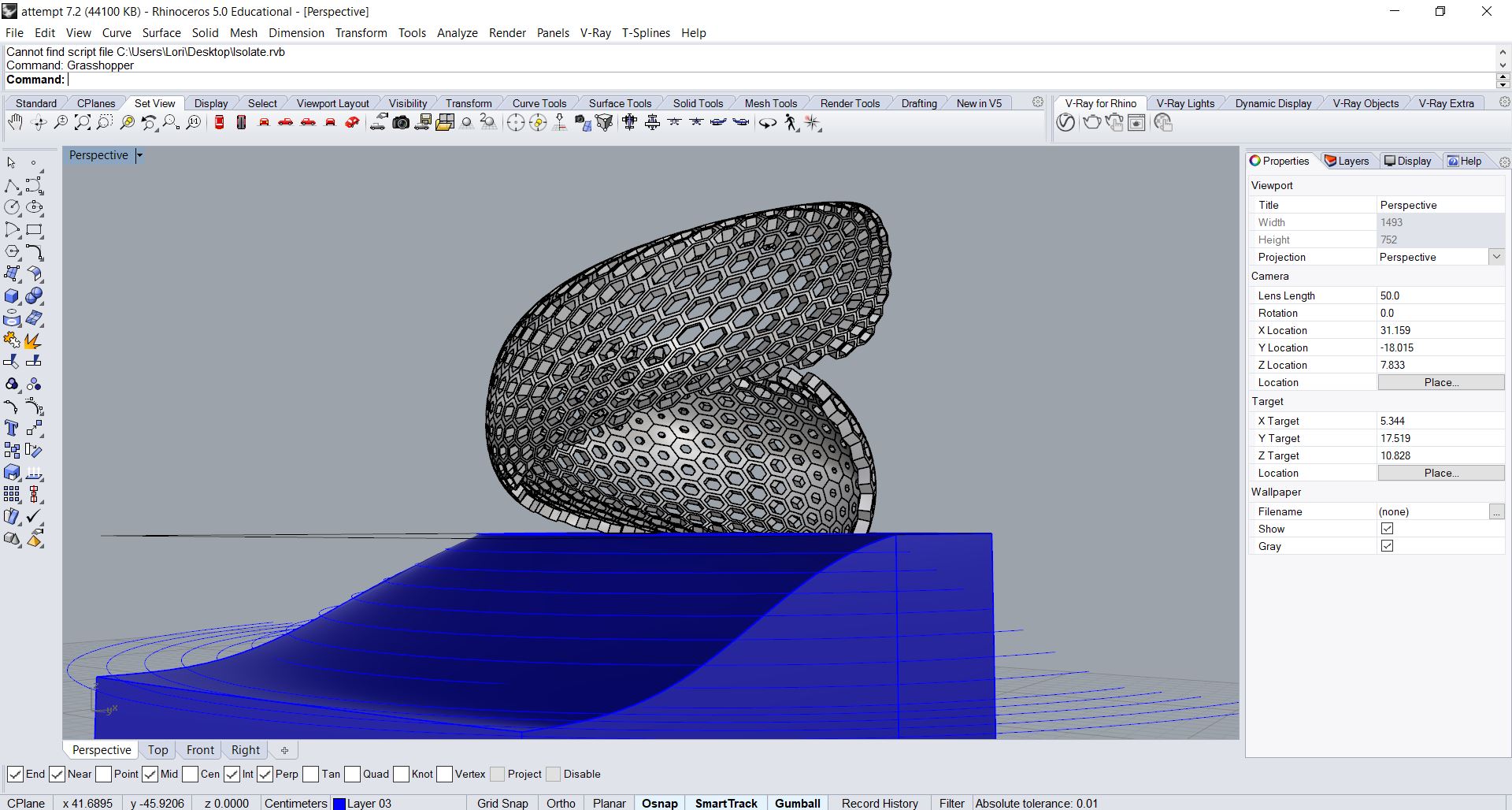
STEP 3
"Baking" the model
“Baking” (solidifying) and setting the model up for 3D print.
Snakeskin Pavilion

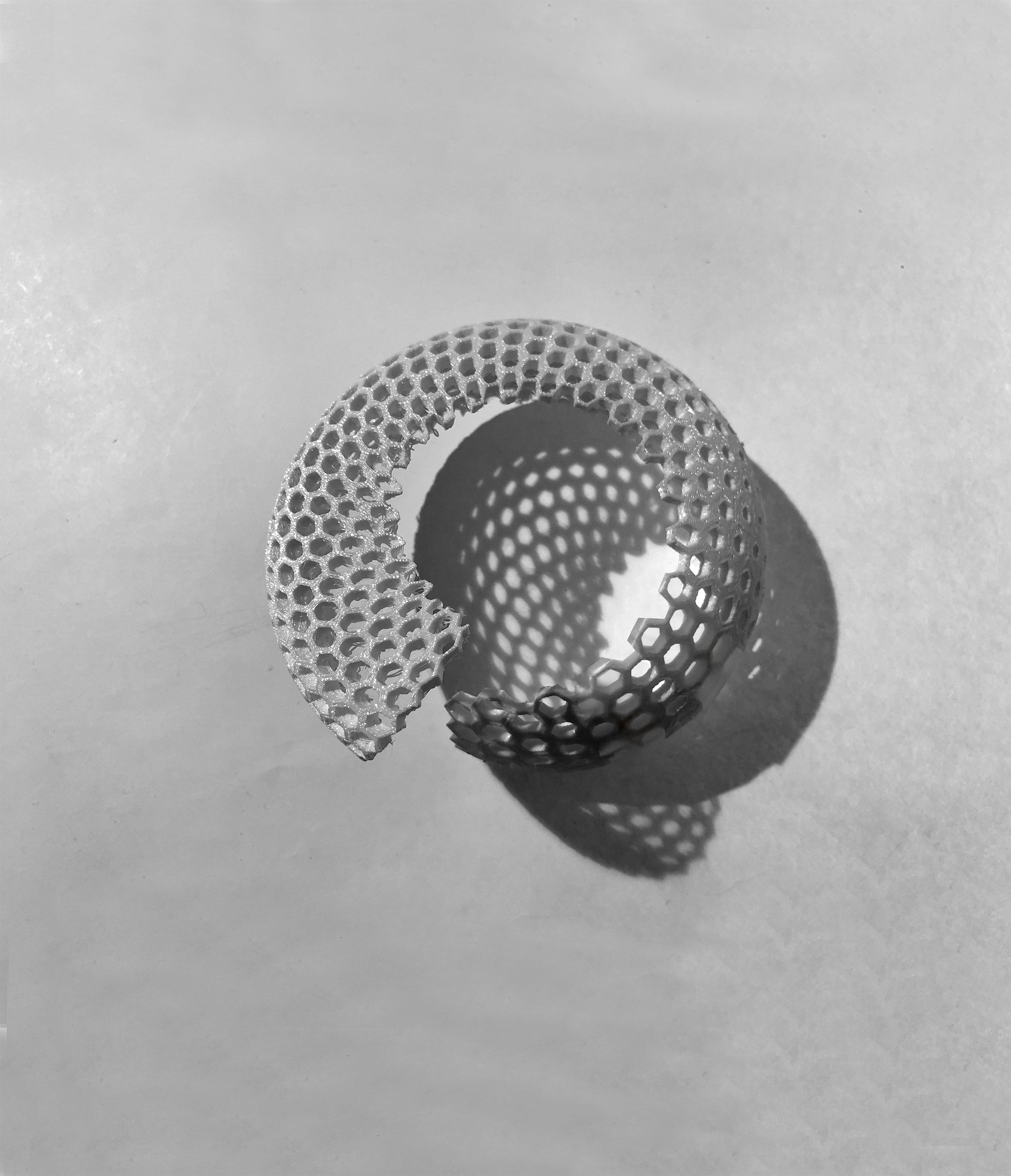
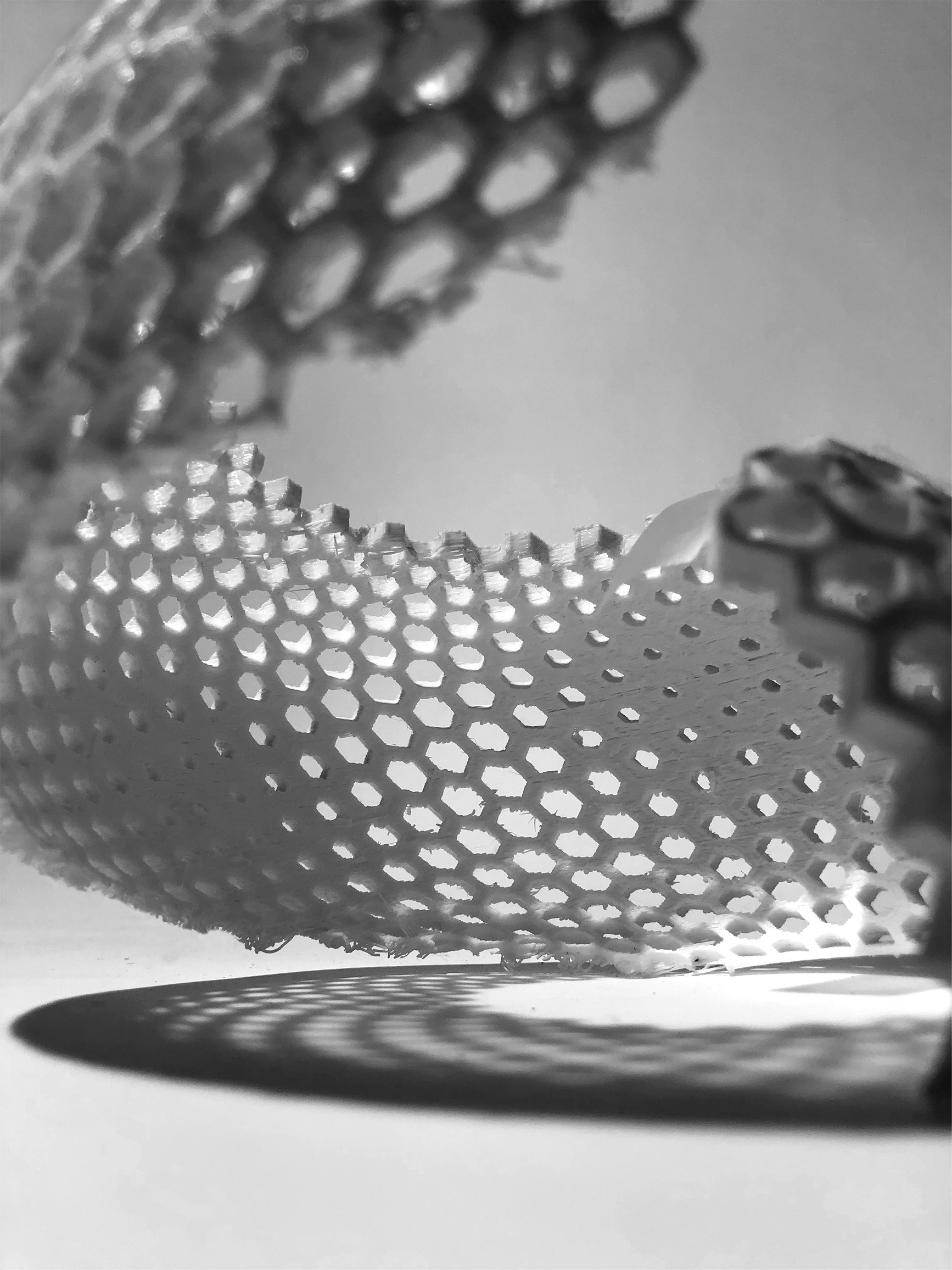
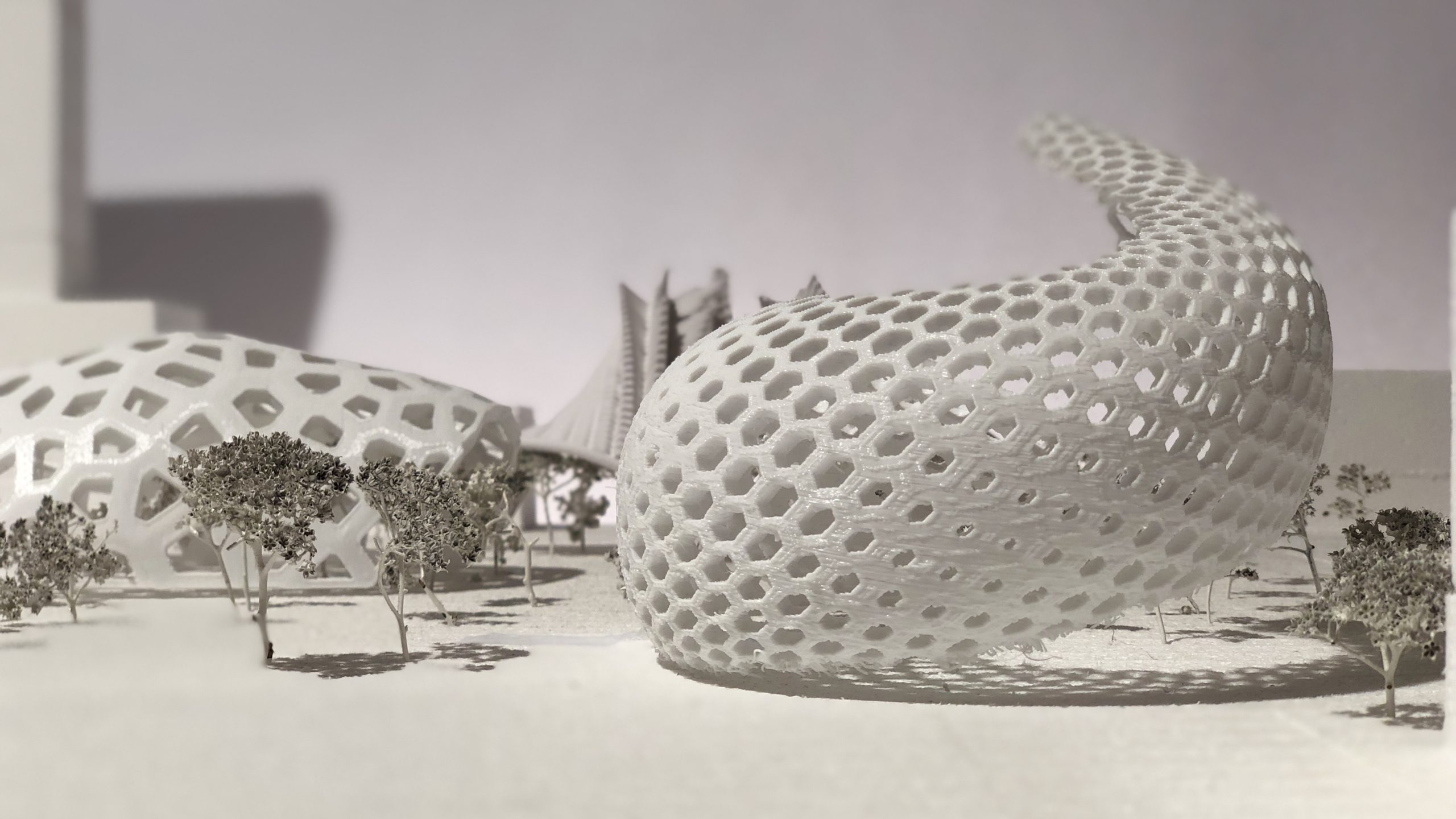
For fun, my classmates and I photographed what a series of our pavilions might look like.
REFLECTION
Results and Insights
This is one of the more useful computer application courses I have learned in my career. While I knew how to create parametric families in Revit, I had never scripted a design from scratch. It was a steep learning curve but was helpful in other areas of work. As an architectural designer, I was able to create facades quickly by iterating the number of window louvres or openings (these scripts were fortunately much simpler than this project).
I found the project also a good exercise to practice organizing information the way a computer would read it too. In particular, the data tree and how it was structured. Depending on this, it could map out the result you wanted or become completely wonky.
Next Project
Buddhist Temple Research